How to Create Invoices for Free & Track Your Client's Payments | Free Tools for Business
If you’re just starting out as a freelance writer or at the beginning stages of building your business finding an inexpensive way to create invoices and track your client’s payments can be a big help because it can keep costs down and help create a professional image for your business.
When it comes to handling finances, accuracy is everything and if you’re not the best at crunching numbers your business’s finances can spiral out of control fast leaving you wondering who paid what when. Without a reliable way to keep track of missed payments, you run the risk of receiving partial payments from clients or not getting paid at all.
While there are a variety of free ways to keep track of payments and generate invoices, like Microsoft Excel or spreadsheets in Google Drive, these methods lack important elements like the ability to schedule payment reminders.
My Favorite Accounting Software
When one of my very first clients told me she’d need an invoice to move forward with the project I wasn’t sure what to do next. I knew I needed a cheap and professional way to handle my business finances, but it had to be something I could trust.
After reading some glowing recommendations from fellow entrepreneurs I decided to give Wave a try – and thank goodness I did. There are no upfront costs to use Wave, and you don’t need to provide your credit card info to get started.
With Wave, I can create invoices in just a few minutes using their customizable template and I can schedule payment reminders that will be emailed to my clients before their payment is due and even after it’s due if they miss their payment date. Wave keeps a tally of all payments received by client for the entire year and gives a detailed breakdown of how much I’ve earned. I can even send receipts to my clients at no cost.
Wave even has a relatively lost cost option that allows your clients to pay you online with their credit or debit cards directly from the invoice at 2.9% + 30 cents per transaction or from their bank account at the cost of 1% per transaction. All fees are automatically deducted from your client’s payment before it's passed on to you.
Wave keeps my costs low and cuts down on the amount of time I have to spend keeping track of payments and expenses leaving me more time to run my business.

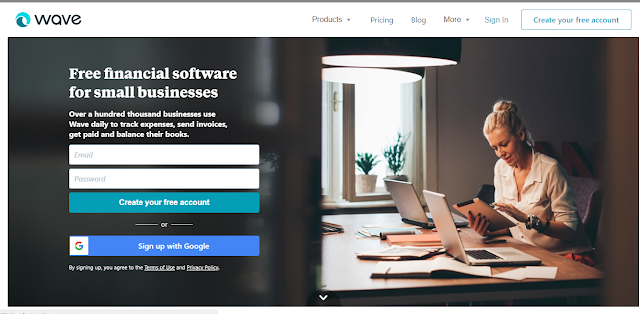
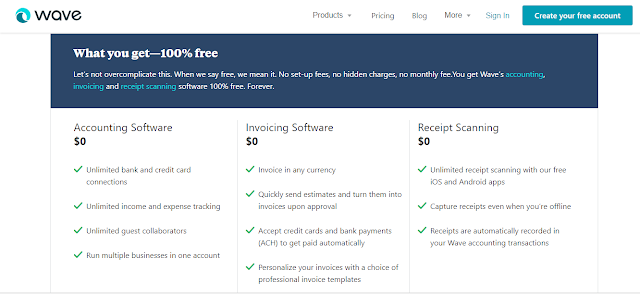
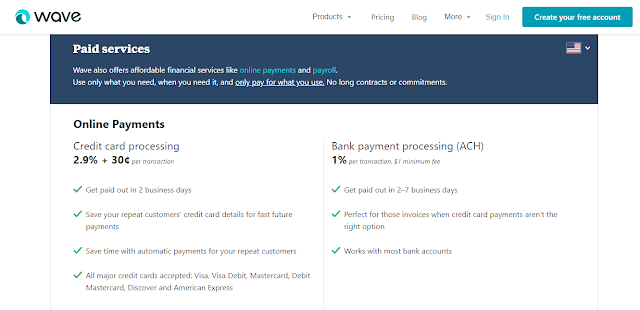



Comments
Post a Comment