Just like essays, articles, and research papers blog posts have a very specific way they should be organized.
Proper formatting not only makes blog posts visually appealing it increases the likelihood they'll be read all the way through. Formatting blog posts correctly can even increase the chance that visitors to your blog will return to read more blog posts in the future or become an email subscriber.
Paying little attention to font size, how paragraphs are arranged and to sentence length and structure can have the opposite effect. When blog posts look like they are thrown together, have no particular structure, and are inconsistent from post to post, visitors can be distracted from the information being provided. Instead of focusing on the message they’re forced to squint to read small type or to spend unnecessary time figuring out where one concept ends and where another begins.
Learning how to format your blog posts can ultimately lead to blogging success. Here’s what you need to do to format your blog posts properly:
Include an Image
Blog posts that include one or more high-resolution images are more likely to be read. Photos placed at the top of blog posts will become the thumbnail image that represents the blog post on your blog and on social media, so it’s important to select an image that is eye-catching and related to the content within the post. You can use Adobe Photoshop or photo editing apps to add text to your images or to add a watermark. Avoid copyright infringement by using photos you’ve taken yourself or from trusted sources that give permission for use. The cost for stock images can range from free to $30 or more per month with a subscription.
Use a Font and Font Size That’s Easy to Read
Create a pleasant visitor experience by using fonts that are easy to read at a size that's easy to see. Fonts like Open Sans, Calibri or even Times New Roman are widely used on blogs for their readability. Font size also has a huge impact on visitor experience. No one wants to read a 500-word blog post written in 10 point type. Make the text of your blog is at least 12px to 14px to make sure visitors can see what’s there on any device.
Include an Introduction
Get readers familiar with what they’ll be reading before jumping into the details. A short introductory paragraph at the beginning of a blog post introduces readers to the topic, gives them important information they didn’t know, and creates suspense or excitement that makes them want to keep reading.
Use Bullet Points
Make the information contained in your blog post easy to digest by using bullet points. Bullet points help people access information quickly and can help them understand the key points of the blog post.
Use Headings
Headings break large chunks of text into smaller easy to read pieces. Avoid the eye fatigue associated with reading long passages by introducing what’s coming next with a heading placed in bold type.
Keep it Short
Increase the chances of your blog post being read from top to bottom by keeping it under 1000 words. Many people lead very busy lives and don’t have the time to commit to reading lengthy blog posts. Posts that are between 300 and 500 words often stand a better chance of being read in their entirety because they convey important information quickly. Topics that require long blog posts can be broken into smaller pieces and posted as part of a series.
Use Short Sentences
Long sentences can make blog posts boring. Liven up your blog posts with short and effective sentences and use verbs to add movement and generate excitement within your blog post.
Author: Chanel Polk
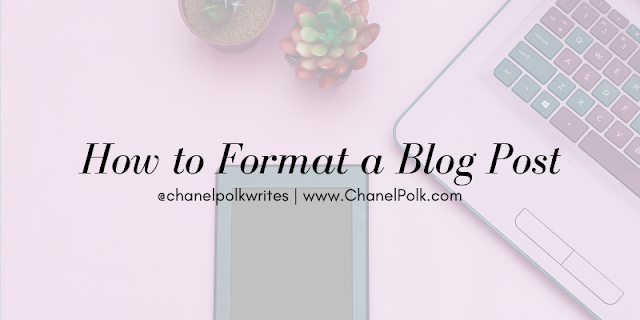
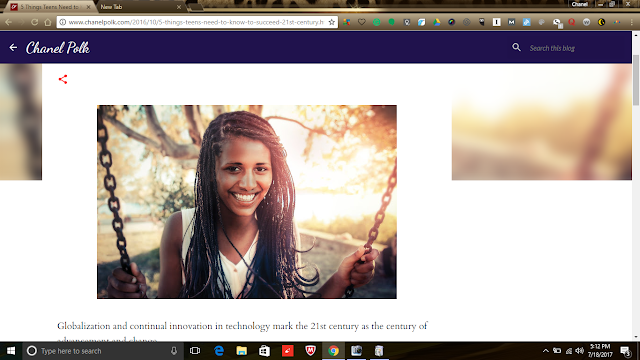
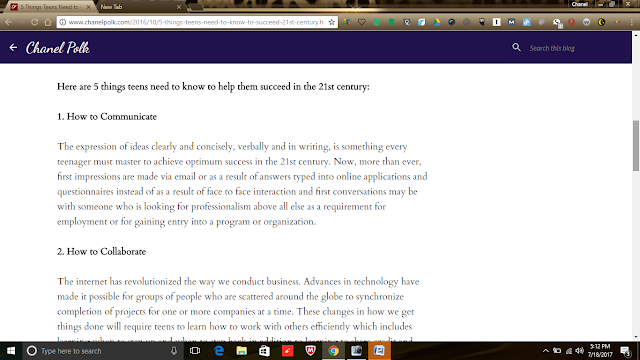



Comments
Post a Comment